You can read more about this assignment here.
The goal is to create illusions of physics using keyframes in the Timeline Window of Photoshop with Smart Objects. Using Smart Objects is key, because you can interpolate more effects using this method (Free Transform vs Position only)



I’ve added a few additional elements into the mix to increase realism:
- Notice the “shine” reflecting off of the rolling apple’s surface.
- The subtle shift in shadow beneath the rolling Apple indicates a stationary light source.
- The bouncing apple casts a shadow directly below itself. As it get’s closer, the shadow is deeper and more well defined, it is almost invisible when the Apple is at peak height.
- The fading apple also casts a shadow, and this appears and disappears with the apple as well.
So, which one should I use for my narrative?
I’m thinking about different scenes from television and movies. Perhaps the apple drop can be used for dramatic effect? Like the “coffee cup scene” in The Usual Suspects?

Or should I go for a Science Fiction motif and use the “beamed in” apple with some source material from Star Trek?
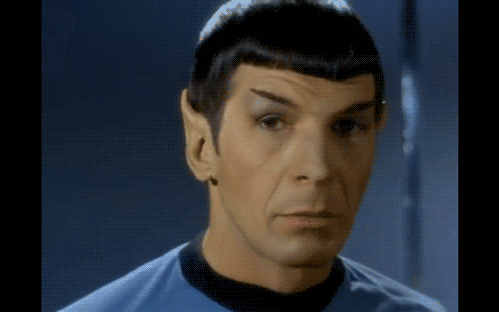
Or maybe I should go for something more esoteric, and reuse the apple for a simple cause-and-effect relationship?
